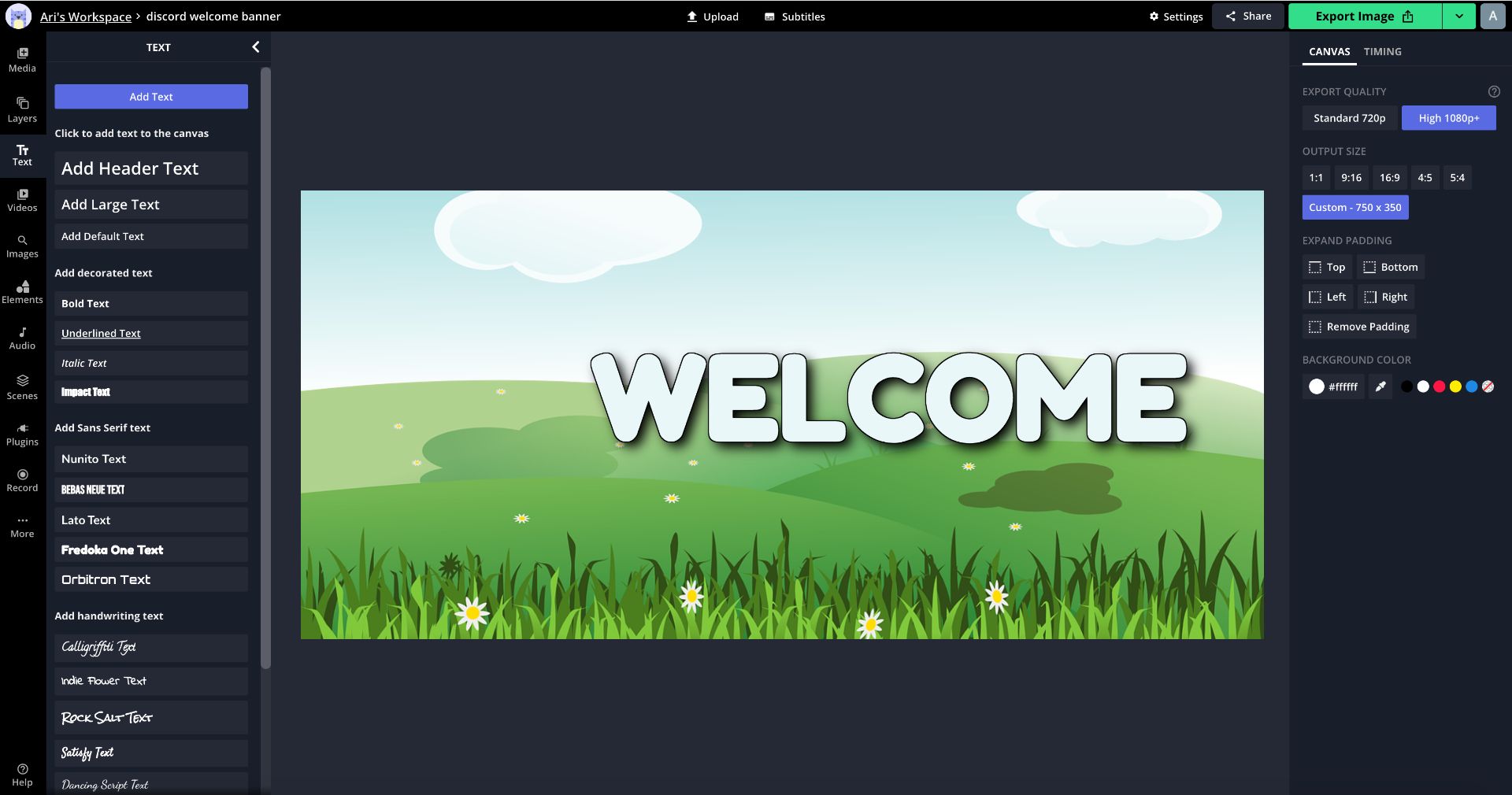TL;DR: Discord integrations streamline workflows by connecting the platform with tools like Jira, Trello, and HubSpot, enabling automation, real-time updates, and improved productivity. Setting up integrations involves creating webhooks in Discord and using automation tools like Zapier or Integromat to trigger actions between apps. Common challenges include API rate limits, data formatting errors, and permission issues, which can be mitigated by monitoring usage, validating data, and managing access rights. Future advancements in Discord integrations will enhance automation, security, customization, and AI-driven analytics, making them even more valuable for businesses and teams.
Discord integrations connect your favorite chat platform with other services, bringing more efficiency to your workspace.
They are tools that link Discord to services like Jira, Trello, or HubSpot. This connection allows data to move smoothly between platforms, reducing manual work and enhancing communication.
Integrations are handy in professional and team-based settings. They automate tasks, making your workflow seamless. Imagine updates flowing straight from your project management tool to your Discord channel. That's less time spent switching between apps and more time focusing on what's important.
Here’s a quick rundown of what Discord integrations offer:
Setting up Discord integrations is straightforward. Use platforms like Zapier or Integromat with custom webhooks to create connections. These tools let you design triggers and actions, so data moves when specific events occur.
Setting up Discord integrations is a breeze. Just follow these steps to get started with webhooks and automation tools like Zapier or Integromat.
Creating a Webhook on Discord:
Using Automation Tools:
Platforms like Zapier or Integromat make it easy to connect Discord with other apps. Once you've set up your webhook:
Common Challenges and Tips:
Enjoy the ease of automation with Discord integrations!
Running into issues with Discord integrations is pretty common. Some of the main challenges include API rate limiting, data formatting errors, and managing user permissions.
API rate limiting happens when Discord limits how many requests can be made in a short time. This can slow down or halt your workflows. To tackle this, space out your requests and monitor usage to stay within limits.
Data formatting errors are another headache. Discord expects data in a specific format, and mismatched data can cause failures. Always double-check the format requirements and test your payloads before full implementation.
User permission management is crucial too. Without the right permissions, integrations can fail. Make sure your roles have the necessary access to create webhooks and manage integrations.
Best practices for overcoming these challenges include:
For additional insights on streamlining team workflows and handling permissions effectively, take a look at our comprehensive management platform.

The world of Discord integrations is buzzing with potential. These integrations keep evolving, promising more efficiency and connectivity. They bridge communication gaps, making workflows smoother and more effective. The future holds exciting possibilities for expanding these capabilities.
Expectations are high for new advancements. Developers are working on features that enhance functionality and user experience. Here's a glimpse of what's coming:
As these advancements unfold, they will pave the way for more streamlined processes, empowering users to focus on growth and innovation. Discord integrations are set to become a staple in efficient business operations, offering new ways to enhance productivity and communication.